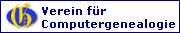| |
|
Dies ist eine alte Kopie des GenWiki und spiegelt den Stand vom 8. Mai 2022 wider. This is an old copy of the GenWiki and reflects the status as of May 8, 2022. Please visit us at wiki.genealogy.net |
DjVu/Weiterführende Informationen
aus GenWiki, dem genealogischen Lexikon zum Mitmachen.
< DjVu(Weitergeleitet von GenWiki:DjVu)
Script zum Konvertieren vom Bildern
#!/bin/sh # # Copyright (C) 2008 Jesper Zedlitz <jesper@zedlitz.de> # # This program is free software: you can redistribute it and/or modify # it under the terms of the GNU General Public License as published by # the Free Software Foundation; either version 3 of the License, or # (at your option) any later version. # # This program is distributed in the hope that it will be useful, # but WITHOUT ANY WARRANTY; without even the implied warranty of # MERCHANTABILITY or FITNESS FOR A PARTICULAR PURPOSE. See the # GNU General Public License for more details. # # See <http://www.gnu.org/licenses/> for a copy of the GNU General # Public License. # This script helps to convert images into DjVu files. # OPTIONS # -s <N> scale factor for mkbitmap (default=2) # -d create a darker results by combining high-pass filtered image # with a simple by thresholding created bi-tonal image # -c try to preserve the color of the background (currently results have low quality) # You need these Debian/Ubuntu packages to use the script: # sudo apt-get install djvulibre-bin imagemagick mktemp netpbm potrace scale="-s2" while getopts "dcs:" opt do case "$opt" in s) scale="-s"${OPTARG};; d) doubledjvu=1;; c) color=1 esac done shift $(($OPTIND - 1)) # make sure that the file exists if [ -f "$1" ] then image=`basename "$1"` image=`echo -n "$image" | sed 's/\.[a-zA-Z]*$//'` else echo 1>&2 "Image $1 does not exist." exit 1 fi TEMPDIR=`/bin/mktemp -d` if [ $color ] then # a color background implies "-s 1" scale="-s1" fi image=`basename "$1"` image=`echo -n "$image" | sed 's/\.[a-zA-Z]*$//'` PPM=$TEMPDIR/image.ppm PBM=$TEMPDIR/bw.pbm # convert image (any format) into PPM /usr/bin/convert "$1" "$PPM" if [ $doubledjvu ] then # A "double DjVu" is an overlay two parts: # the (usual) highpass filtered image # an only by thresholding created bitonal image /usr/bin/mkbitmap $scale -n $PPM -o "$TEMPDIR/a.pbm" /usr/bin/mkbitmap $scale $PPM -o "$TEMPDIR/b.pbm" /usr/bin/pnmarith -multiply "$TEMPDIR/a.pbm" "$TEMPDIR/b.pbm" > $PBM else # make bitonal PBM image /usr/bin/mkbitmap $scale $PPM -o $PBM fi # encode the PBM image into DjVu /usr/bin/cjb2 -lossy $PBM "$image.djvu" # some special treatment in case of a color background if [ $color ] then MASK=$TEMPDIR/mask.djvu mv "$image.djvu" $MASK /usr/bin/djvumake "$image.djvu" Sjbz=$MASK PPM="$PPM" fi rm -rf "$TEMPDIR"
Beschriftung zu einem Foto hinzufügen
Ausgangspunkt ist ein GIMP-Bild. Es geht aber auch mit einem JPEG und dem Text auf einem gleich großen Bild auf weißem Hintergrund.
xcf2pnm bild.xcf Hintergrund > hintergrund.ppm xcf2pnm -b white bild.xcf Text > text.ppm # Foto komprimieren und IW44-Datei extrahieren c44 hintergrund.ppm djvuextract hintergrund.djvu BG44=hintergrund.iw44 # Beschriftung komprimieren cpaldjvu text.ppm text.djvu djvuextract text.djvu Sjbz=text.jb2 FGbz=text.bzz djvumake bild.djvu Sjbz=text.jb2 FGbz=text.bzz BG44=hintergrund.iw44
Test
Ein Test mit 227 Seiten aus dem Amtsblatt Schleswig 1870. Es handelt sich um farbige Fotografien, die als jpg-Dateien der Größe 1600x1200 Pixel vorliegen.
Art der Datei Gesamtgröße (MB) jpg 111 DjVu sw 15 DjVu Farbe doppelte Auflösung 29 DjVu Farbe 9,8
Kategorie: DjVu